City Payment Portal
The City of Morganton has partnered with ElectriCities to create an online Payment Portal where residents can access account information as well as pay a bill. Customers can view information such as billing history, usage history and meter reading history for their electric and water accounts. Information about property tax bills is also available.
Step 1: Register
First, you have to visit the Payment Portal website and register. Click the "Pay Bills Online / My Utilities" at the top right of the page to go to the Payment Portal. Simply follow the onscreen instructions. Once you enter your e-mail address and password, a confirmation e-mail will be sent to your e-mail account. Once you confirm, you will then be able to log in and add an account.
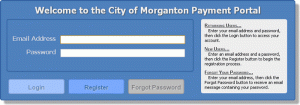
Step 2: Add Accounts
Once you register and log in, you'll be prompted to add a utility, cable or tax account. (Usage history is not available for Cable accounts.)
- Select the type of account you want to add: Utilities, Cable or Tax.
- Enter the appropriate account information.
- Hit the 'Add' button.
- If the information is correct, the account will be added and you can then either 'Pay' on the account, 'Remove' the account or view the account 'History.'
Tips:
- When adding a utility account, use the 'Current Charges' amount.
- When adding a tax account, use the 'Total Amount Due' before any prepayment discount or late penalty.
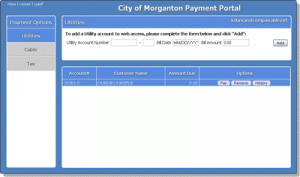
Step 3: View Account Information
When you select the 'History' button a new window will open with the information on the account. On the left menu you can select to view:
- Billing History
- Electric Details (usage and meter readings)
- Water History (usage and meter readings)
- Balance History
- Export to Excel
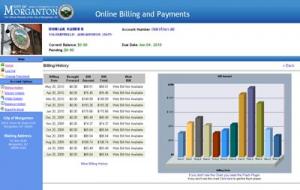
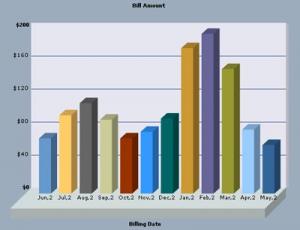
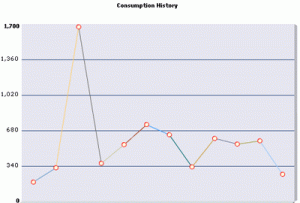
Step 4: Pay Bills Online
Once you have reviewed your account history and are ready to pay your bill, close the history window and return to the Payment Portal window. Select the 'Pay' button beside your account.
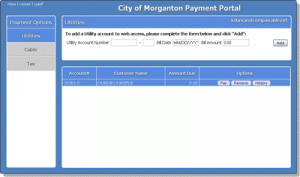
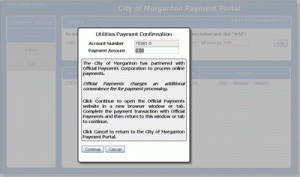
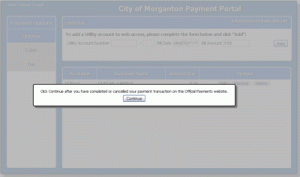
You can also pay by phone by calling 1-855-461-9814 (toll free).
If you have questions about the payment process, you can call the Business Office at (828) 438-5245 Monday - Friday from 8:00 am to 5:00 pm.

